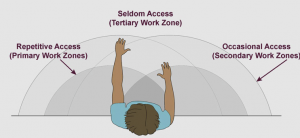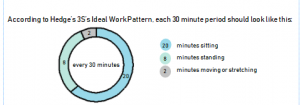Each New Year, we fall into the habit of making the same resolutions: Get fit. Lose weight. Save money. These resolutions often get broken, usually with the excuse that work takes up too much time to focus on your wellbeing. As we head into the second half of the year, now is the perfect time for a “workplace makeover”; it’s time to re-evaluate and tailor some ergonomic resolutions to improve your overall well-being, comfort and productivity.
Improve your posture
Avoid awkward postures that result in your muscles working harder than they need to. You definitely don’t want to feel like you have completed an 8 hour gym session by the end of your work day. First thing is first- get familiar with the levers and knobs of your chair, and make the adjustments necessary to support the optimal sitting posture. Remember: keep your neck straight ahead in a neutral position; support your lumbar spine on the chair back support; ensure your hips are in line with your knees; and feet supported flat on the floor.
Keep your arms close
When you stretch out to reach your equipment, the muscles in your neck, shoulders and arms are working harder than they need to. Don’t accommodate your body to your equipment- the equipment is dynamic, so move it to suit your reach. Sit as close as possible to the edge of the desk as possible, and ensure your forearms are supported on the desk surface. You should be able to access your keyboard and mouse when your arms are in the recommended position.
Stand
Standing from sitting increases muscular contractions, stimulating blood flow and resulting in more calories burnt and healthier blood sugar levels. Studies have shown that intermittent standing reduces fatigue levels, increases productivity at work and that alternating between 30 minutes of sitting and standing can improve blood sugar levels after a meal.
Professor Alan Hedge recommends an Ideal Sit-Stand-Stretch Work Pattern, including 20 minutes of sitting, 8 minutes of standing and 2 minutes of activity in every 30 minute cycle. Whilst this is pretty difficult to replicate in the real word, Professor Hedge suggests that you look at your overall 7.5 hour workday and aim for a total of 5 hours sitting, 2 hours standing and 30 minutes movement.
If you don’t have access to a standing desk, try standing when making phone calls, or during meetings.
Keep Moving
Stretching is one of the simplest things you can do for your health; it increases blood flow and reduces fatigue. Stretching challenges your muscles to move in a different way, breaking up the monotony of repeating the same motions throughout the day. It invigorates and de-stresses the body. It’s easy to sneak a little stretching into your daily routine, such as leg raises or shoulder stretches which can be done at the desk. Try to take a short 30 second ‘micro’ stretch at least once every 30 minutes.
If you can fit it in, try and do some exercise 30-60 minutes x three times a week during your lunch break, or make sure you take the stairs rather than the elevator for some incidental exercise.
Remain hydrated- not only is it good for you but it will prompt you to get up more to refill your bottle or head to the bathroom.
The eyes have it
Staring at the screen for so many hours in the day can cause dry eyes, eye strain, fatigue and headaches. For optimal eye health, ensure that the computer screen is at least an arm’s distance away for a 20” monitor, and further for monitors larger than this. Ensure that you manage glare by lowering roller blinds where able, or repositioning the screen to avoid glare from overhead lights. When your screen is much brighter than your surroundings, your eyes have to work harder to see; become familiar with your desktop settings, and increase font size, contrast and brightness of the screen. Also consider adjusting your environmental lighting or purchase an additional task light to reduce eye strain.
Don’t fight technology
Although the standard PC, monitor, keyboard, mouse setup still exists, it is more common to see employees working on a multitude of devices (laptops, tablets, phones), with multiple monitors, in a variety of settings. Technology is rapidly moving to increase our knowledge and assist us to get our work done anywhere, however it can also be used as a tool to manage your self-care and wellbeing. Whilst fitness trackers are common these days, there are readily available software and Apps which promote physical, psychological and spiritual health, Baker IDI Rise & Recharge, My Fitness Pal, F.Lux, Eyeloe, Stand Up!, DeskActive and Headspace, just to name a few!
Go Green
Recent data has shown that we spend almost 90% of our time indoors. Humans have an inherent need to connect with nature and green spaces. The simple act of having a plant in your workspace has been shown to reduce tension and anxiety by 37%, reduces feelings of anger by 44%, reduces fatigue levels by 38%, all whilst increasing creativity and productivity by 15%. A pretty simple solution for massive benefits!
Get a Tune Up
It’s easy to adapt to your working environment, or purchase “ergonomic” equipment that isn’t suitable for your needs. A professional will be better equipped to look at how you work and what you do, and find ways to improve your comfort and productivity. Consider getting an Ergonomic Workstation Assessment – don’t hesitate to reach out and book a workstation review
~Eleanor Eshel